Sharing Animations by Email
Professional Emails
When sharing animations with patients it’s important to maintain your branding. That’s why every animation you share via email contains your logo, practice address in a design that matches your business branding.

What can you Share?
- Single animations
- Multiple animations
- Your own uploaded videos

Professional Emails
When sharing animations with patients it’s important to maintain your branding. That’s why every animation you share via email contains your logo, practice address in a design that matches your business branding.
What can you Share?
- Single animations
- Multiple animations
- Your own uploaded videos
Sharing Animations by SMS
If you share animations by SMS, the message is sent from a dedicated number we have reserved for your country. Where countries support alphanumeric numbers, messages will come from a sender called EYEINFO. Message recipients cannot reply to the SMS message. Note that SMS messaging does not use SMS data from your cellular plan. SMS is supported in the CAPTIV8 Connect App and the CAPTIV8 Connect web application.
What can you Share?
- Single animations
- Multiple animations
- Your own CAPTIV8+ recorded animations
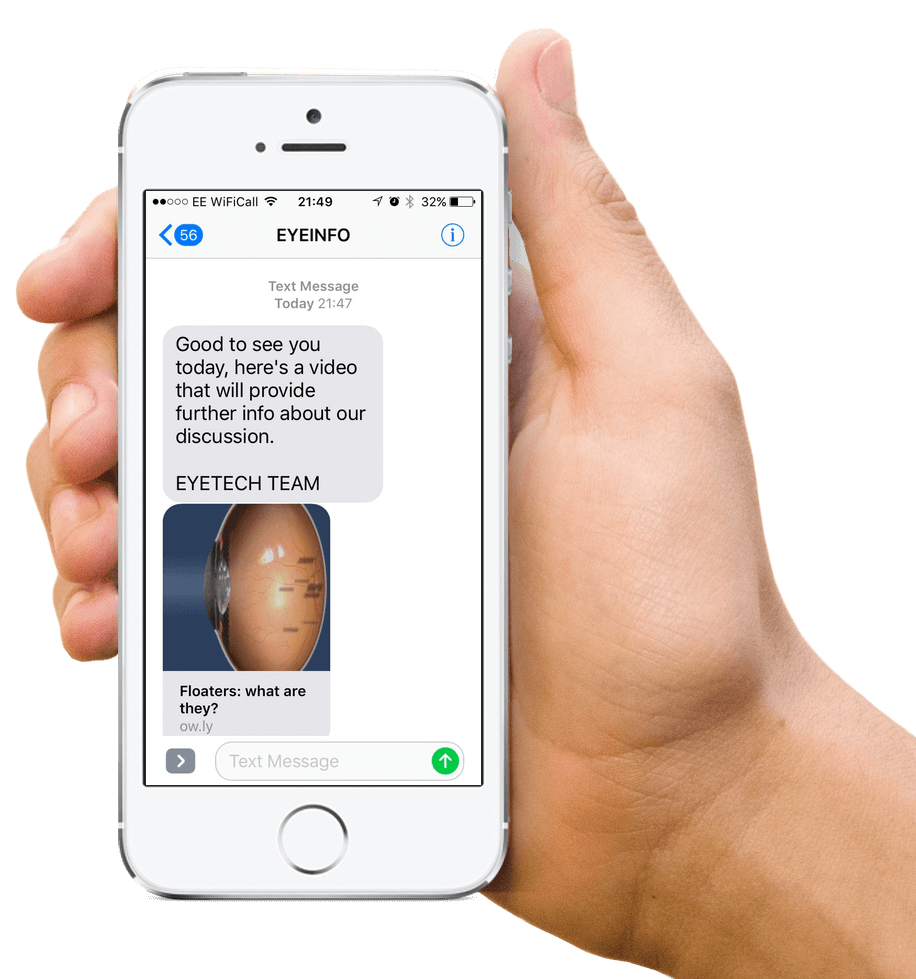
If you share animations by SMS, the message is sent from a dedicated number we have reserved for your country. Where countries support alphanumeric numbers, messages will come from a sender called EYEINFO. Message recipients cannot reply to the SMS message. Note that SMS messaging does not use SMS data from your cellular plan. SMS is supported in the CAPTIV8 Connect App and the CAPTIV8 Connect web application.
What can you Share?
- Single animations
- Multiple animations
- Your own CAPTIV8+ recorded animations
What Happens when Patients View the Animation?
Viewing animations on a PC or tablet plays animations in a web page branded with your logo, address, telephone number and a map. At the end of the animation, a Web Genie appears providing a clear call to action to encourage personal recommendation.




