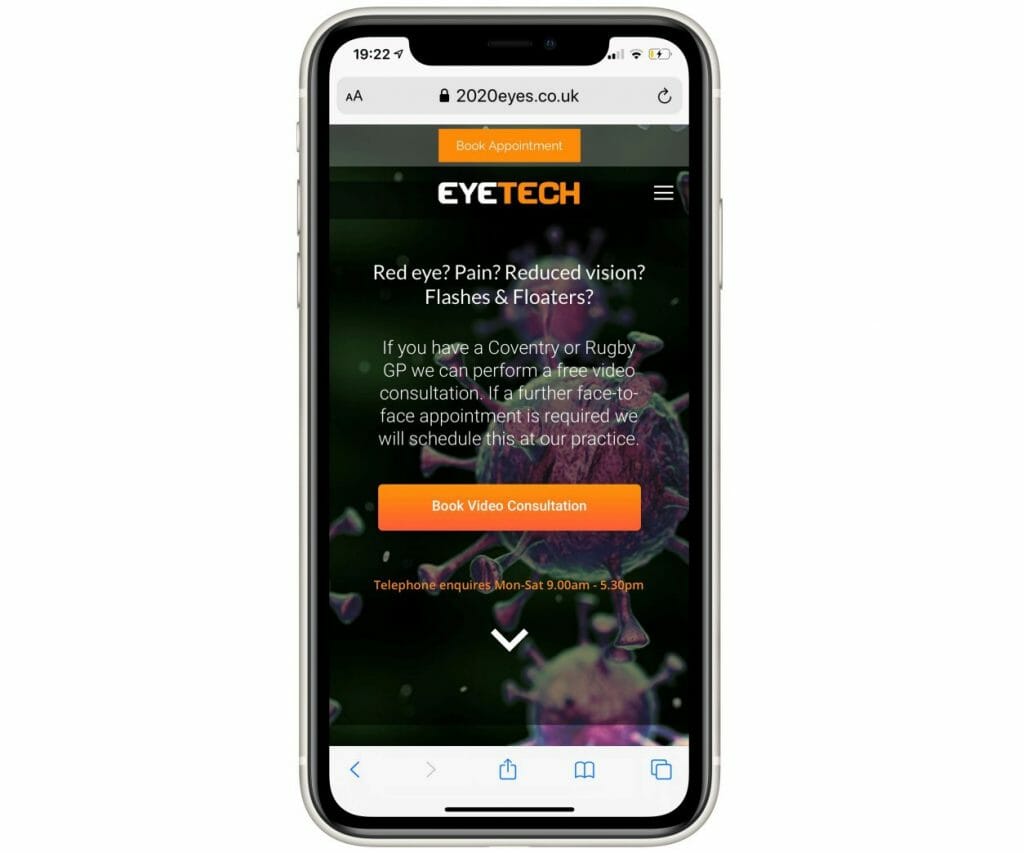Professional bodies for Ophthalmologists and Optometrists all over the World are recommending triage using video consultation tools in order to reduce the spread of Coronavirus. Hospital eye departments have generally cancelled all elective non-urgent procedures and are only treating Emergencies (where there is a pathology that may result in life-changing vision loss).
Offering video consultations for triage doesn’t just protect patients but also clinicians and key staff. There are some very good paid video consulting tools in the market, however, I wanted to share how with the expertise of OPTIMED’s web developers I was able to go from not prepared to ready in 24 hrs with apps that are totally free. Here’s my short story and how we did it.


Video Apps
There’s absolutely no shortage of video apps. Facebook Messenger, Skype, Facetime, Google Hangouts, Viber, WeChat…
The issues are three-fold. Firstly, you should consider which of apps are most popular in your country. If you use a professional paid app then ensure that there is nothing to download for the patient. The second issue is one of security, is the app end-to-end encrypted? Does it protect your patients details and health information? The final issue is one which was problematic for me, that is confidentiality of my personal details. I do not want my personal mobile number or personal details being issued to the patient. That is where most of these apps let you down – including WhatsApp Business which does display you telephone number. Considering all three factors, I came to the conclusion that a professional paid solution was the best option for me.
Video Apps
There’s absolutely no shortage of video apps. Facebook Messenger, Skype, Facetime, Google Hangouts, Viber, WeChat…
The issues are three-fold. Firstly, you should consider which of apps are most popular in your country. If you use a professional paid app then ensure that there is nothing to download for the patient. The second issue is one of security, is the app end-to-end encrypted? Does it protect your patients details and health information? The final issue is one which was problematic for me, that is confidentiality of my personal details. I do not want my personal mobile number or personal details being issued to the patient. That is where most of these apps let you down – including WhatsApp Business which does display you telephone number. Considering all three factors, I came to the conclusion that a professional paid solution was the best option for me.

CAPTIV8 Share
CAPTIV8 Share was developed for Ophthalmologists and Optometrists to provide a complete patient education, marketing and virtual consultation tool. The telemedicine part of the product is simple to use. It does not divulge any of my details and is secure. It meets international regulations for health compliance such as GDPR and HIPAA.
Invitations are sent from the app before the consultation by SMS or email. You can add a duration which subtly shows patients a countdown timer to show the consultation is approaching its scheduled time (although going past this will not disconnect the call but is useful when talking to patients who are taking up too much time)!
The key difference between CAPTIV8 Share telemedicine and other apps is that it allows a streamlined workflow. No other app allows me to share patient education material as part of the workflow. With CAPTIV8 Share, I can immediately share information about the condition and treatment options. This is great for patients and helps improve compliance.

The Most Important Part…
Ok, so now you have a video calling app, but how do patients request a consultation? That’s the easy part, just add a booking form to your website. This should contain a calendar and time to schedule a call and a mobile telephone or email.
Once that patient completes the form, this information can be sent to a specific email so that the clinician can start the virtual consultation.
The Most Important Part…
Ok, so now you have a video calling app, but how do patients request a consultation? WhatsApp Business provides a ‘link’ to the app on your specific mobile. You simply need to display this link on your website so patients can intiate a chat, you can then switch to a video consultation.
I got the OPTIMED web development team to add a new web page to my existing website. The web page has a smart slider at the top which cleverly works on all devices. The OPTIMED Team covered 2 scenarios as to how a patient may initiate a video consultation through a page on my website.
- A patient may be browsing my website on a PC, they need to somehow get connected to WhatsApp from the website to their phone.
- A patient may be browsing on their phone and should be able to request a video consultation from the website to the WhatsApp app on their phone.
OPTIMED added a smart slider that automatically recognises the device it is displayed on. So when a patient views the website on a PC, they can point their smart phone to the QR code, this automatically opens WhatsApp on their phone and pre-fills a message ‘I’d like to request a video consultation’. If the patient is viewing the web page on their phone, the smart slider displays a button which again opens up WhatsApp.
Take a look at the site by clicking here
Video Consultation Tips
- Make sure the patient is in a well lit room
- Speak clearly
- As with any patient consultation, accurate record keeping is essential. I tend to dial into our practice PCs through a remote desktop tool and write-up directly into our EMR (electronic medical record) software
- Use the CAPTIV8 Share app, I find it particularly useful for video and face-to-face consultations. It will speed up consults and keep verbal discussions to a minimum (important to reduce spread of infection).
Video Consultation Tips
- Make sure the patient is in a well lit room
- Speak clearly
- As with any patient consultation, accurate record keeping is essential. I tend to dial into our practice PCs through a remote desktop tool and write-up directly into our EMR (electronic medical record) software
- Use the CAPTIV8 Share app, I find it particularly useful for video and face-to-face consultations. It will speed up consults and keep verbal discussions to a minimum (important to reduce spread of infection).